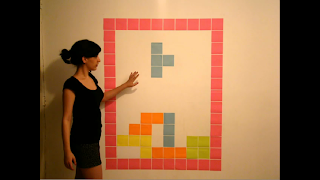For my stop motion experiment, I decided to use different materials to see what works well and what looks interesting. The main idea was to explore the stop motion technique more in depth and experiment with different objects to then decide what would be a good idea to use in a final video.
While preparing to create the video, I thought about the lighting and I decided to use small amount of light on the right side, so that only the objects will be visible clearly. However, I didn't really consider the objects that might reflect the light like chair or pens and pencils, etc., what made the video look untidy and not organised.
Also, in some parts of the video, I think I took too many pictures what elongated the clip and it became a little boring.
My video lasts for 57 seconds and it was created from one point of view to do not confuse the audience.
I think that the part with writing came out really well, because it looks realistic and interesting. To improve it I could make the writing more creative.
Overall, the whole experiment helped me with organising and preparing the place where I'm going to create my stop motion animation. I know that lighting is important, but also it is helpful to remember about all the objects and surrounding and how will they work with this light.
Another thing is the background. It is important to make a background which won't distract the audience from the main subject matter.
Next important thing is to remember about the amount of images taken, so that some parts of the video wont be longer/shorter than others, so the whole clip runs smoothly.